Search
⌘+K
Search
⌘+K

Pricing: $7.5/mo.
Start for free.
Category
Platform
Pricing
About TubeBuddy
TubeBuddy is a powerful browser extension designed to assist YouTube creators in optimizing their channels and enhancing their video performance.
It provides a comprehensive suite of tools aimed at improving video SEO, managing content, and analyzing performance metrics.
Key Features:
Use Cases:
How TubeBuddy Works:
Frequently Asked Questions
TubeBuddy is a browser extension and YouTube-certified tool designed to help YouTube creators manage, optimize, and grow their channels. It provides features for video SEO, keyword research, thumbnail generation, and bulk video processing, among other things.
Yes, TubeBuddy is designed to assist creators at every stage of their YouTube journey, from beginners seeking faster growth to established creators managing extensive catalogs of content.
TubeBuddy is supported on Chrome, Firefox and Edge. It can also be used on Opera with an additional extension for Chrome compatibility.
Yes, TubeBuddy provides tools for video optimization, SEO, and audience engagement, all of which can help increase your channel’s visibility and subscriber base. Its tools for tracking analytics and optimizing content can help creators make data-driven decisions to grow their channel.
To install TubeBuddy, visit TubeBuddy.com and click on the “Install Free Now” button. After downloading the browser extension, you can sign in using your YouTube account, and TubeBuddy will be integrated with your YouTube dashboard.
TubeBuddy offers a free version with basic features, and users can upgrade to paid plans for advanced functionalities. Discounts are available for smaller channels and first-time buyers.
Follow TubeBuddy
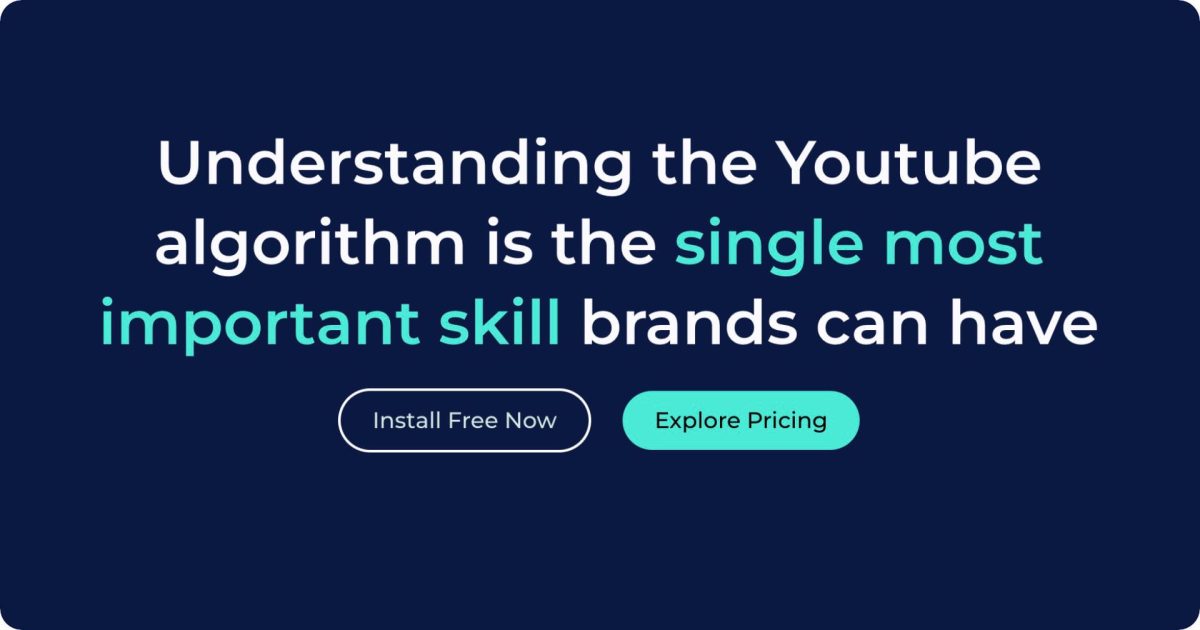
Low-effort reviews like “Great app, I love it” or “I didn’t like it” aren’t very helpful for users or app creators. Please tell us more about your experience.
Ratings
Great0%
Good0%
Decent0%
Bad0%
Terrible0%
Creator of TubeBuddy?
Claim it now.
Get access to this page:
Pricing: $19/mo.
Start for free.
There are no similar tools
ResetThis site is protected by reCAPTCHA. Google Privacy Policy and Terms of Service apply.