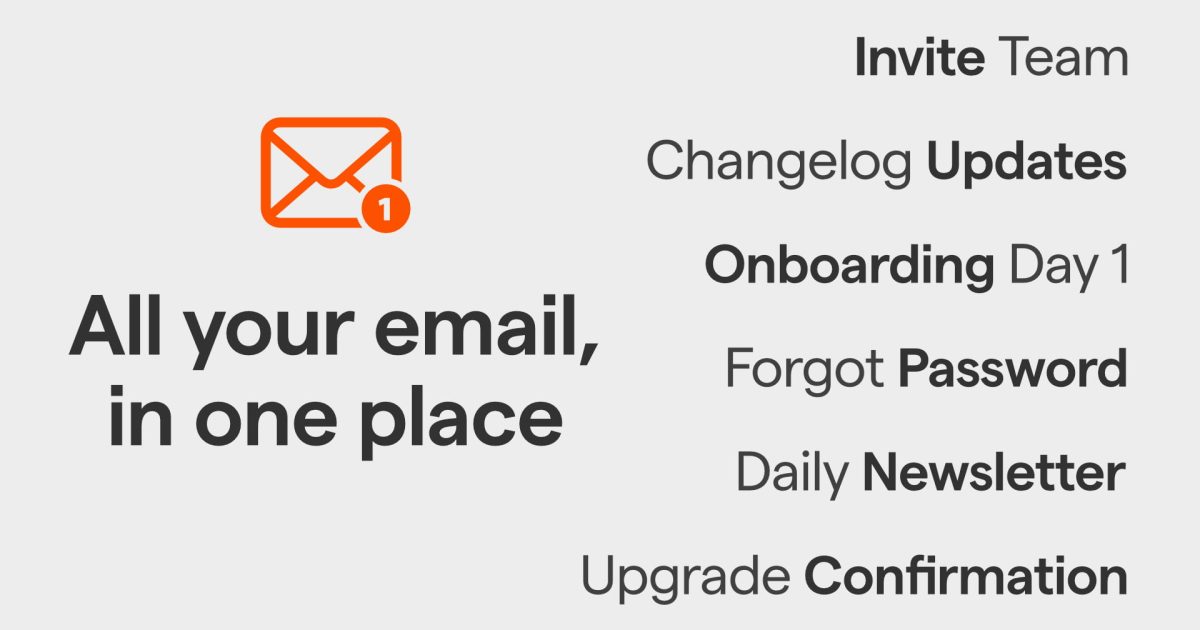Loops.so is an email marketing platform designed for SaaS companies, marketers, and developers.
It provides a user-friendly interface to create, manage, and optimize email campaigns with minimal coding and technical knowledge.
Key Features:
- Drag-and-Drop Email Builder: Create visually appealing emails without any coding.
- Design Customization: Modify fonts, colors, images, and layouts to align with your brand.
- Dynamic Personalization: Use variables and conditions to tailor emails to individual recipients.
- Email Automation: Set up sequences of automated emails triggered by specific user actions.
- API Integrations: Connect with platforms like Stripe, Shopify, WordPress, and more for seamless email automation.
- Campaign Analytics: Monitor performance metrics such as open rates, click-through rates, and bounce rates.
- Segmented Emailing: Target specific groups within your contact list for more relevant messaging.
- Transactional Emails: Send automated emails for actions like password resets or order confirmations.
- Marketing Emails: Create and manage promotional campaigns, newsletters, and product updates to engage and retain customers.
- Email Scheduling: Plan and automate email dispatches at optimal times.
Use Cases:
- SaaS Companies: For sending product updates, onboarding sequences, and transactional emails.
- Marketers: To create and manage promotional campaigns, newsletters, and personalized offers.
- Startups: For managing waitlists, engaging early adopters, and updating investors.
- E-commerce: For sending order confirmations, shipping notifications, and personalized offers.
- Developers: To integrate email functionalities into apps and services using the Loops API.
How Loops.so Works:
- Sign Up and Setup: Create an account and configure your email domain for sending.
- Import Contacts: Add contacts via CSV upload or integrate with your existing systems.
- Create Emails: Use the drag-and-drop editor to design emails, add dynamic content, and set personalization.
- Automate Campaigns: Set up email sequences triggered by user behaviors or specific events.
- Analyze Performance: Use the dashboard to track key metrics and optimize future campaigns.
- Integrate with Tools: Connect with external platforms for enhanced functionality and data synchronization.