Search
CTRL+K
Search
CTRL+K
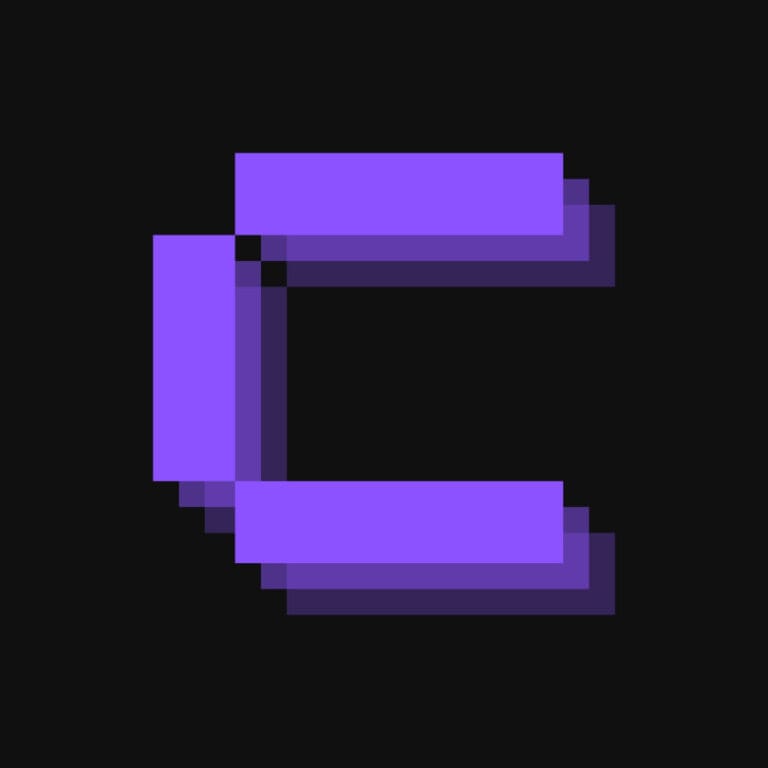
Pricing: Varies. See pricing page.
About Coolify
Coolify is a self-hosted platform as a service (PaaS) that allows users to deploy and manage applications, databases, and services easily.
It serves as an open-source alternative to popular PaaS solutions like Heroku, Netlify, and Vercel.
Key Features:
Use Cases:
How Coolify Works:
Frequently Asked Questions
Coolify supports full-stack applications including Node.js, Python, Ruby, PHP, Go, and static sites like those generated by Hugo, Next.js, or React. It also supports Docker-based applications, which means you can deploy almost any containerized app.
Coolify makes it easy to set up and manage databases such as PostgreSQL, MySQL, MariaDB, MongoDB, and Redis. You can create and configure these databases directly from the Coolify interface, allowing you to manage both your application and its backend in one place.
Yes, Coolify is completely free and open-source. Since it’s self-hosted, the only cost involved is the server infrastructure you use to run it. There are no subscription fees or limitations on features.
Not necessarily. While Coolify runs everything inside Docker containers, it abstracts most of the complexity of Docker, allowing you to deploy applications and services without needing in-depth knowledge of Docker.
Yes, as long as the server supports Docker, you can host Coolify on any infrastructure, including cloud providers (AWS, DigitalOcean, Linode, etc.), VPS providers, or even bare-metal servers.
Coolify allows you to scale applications by configuring the number of Docker containers (or replicas) you want for each application. This ensures that your applications can handle more traffic or processing requirements as needed.
Coolify supports SSL/TLS certificates via Let’s Encrypt, providing secure connections for your applications. Since it’s self-hosted, you also have complete control over the security of your environment, including firewall and access settings.
Yes, Coolify supports deploying multiple applications across different stacks on the same server. You can manage them all from a single interface and scale them individually as needed.
As an open-source project, Coolify has an active community where users can get help and share their experiences. The official GitHub repository is the best place to report issues, request features, or contribute to the development of the platform.
Follow Coolify

Low-effort reviews like “Great app, I love it” or “I didn’t like it” aren’t very helpful for users or app creators. Please tell us more about your experience.
Ratings
Great0%
Good0%
Decent0%
Bad0%
Terrible0%
Creator of Coolify?
Claim it now.
Get access to this page:
Pricing: Varies. See pricing page.
Pricing: $5/mo.
Start for free.
Pricing: $1/mo.
Start for free.
There are no similar tools
ResetThis site is protected by reCAPTCHA. Google Privacy Policy and Terms of Service apply.