Search
CTRL+K
Search
CTRL+K

Pricing: $0 (Forever Free).
About Google Forms
Google Forms is a free online tool that allows users to create surveys, quizzes, and forms for data collection. It is part of the Google Workspace suite and provides users with an intuitive interface to design forms and analyze responses in real-time.
Key Features:
Use Cases:
How Google Forms Works:
Frequently Asked Questions
Yes, Google Forms is completely free for personal and business use as part of Google’s suite of tools.
You can share Google Forms by: Copying and sharing the form’s URL. Sending it via email directly from Google Forms. Embedding it into a website using the HTML code provided.
Yes, Google Forms allows you to collect file uploads from respondents, but they must sign in to a Google account to upload files.
Yes, you can see responses in real-time within the Google Forms interface under the Responses tab. You can also link it to Google Sheets to view and analyze responses as they’re submitted.
Responses collected through Google Forms are stored in your Google Drive and are protected by Google’s security infrastructure. You can also restrict access by requiring respondents to sign in with a Google account.
Yes, Google Forms integrates seamlessly with Google Sheets, Gmail, and Google Drive. You can also use third-party tools like Zapier to connect Google Forms with other apps, such as Slack or Trello.
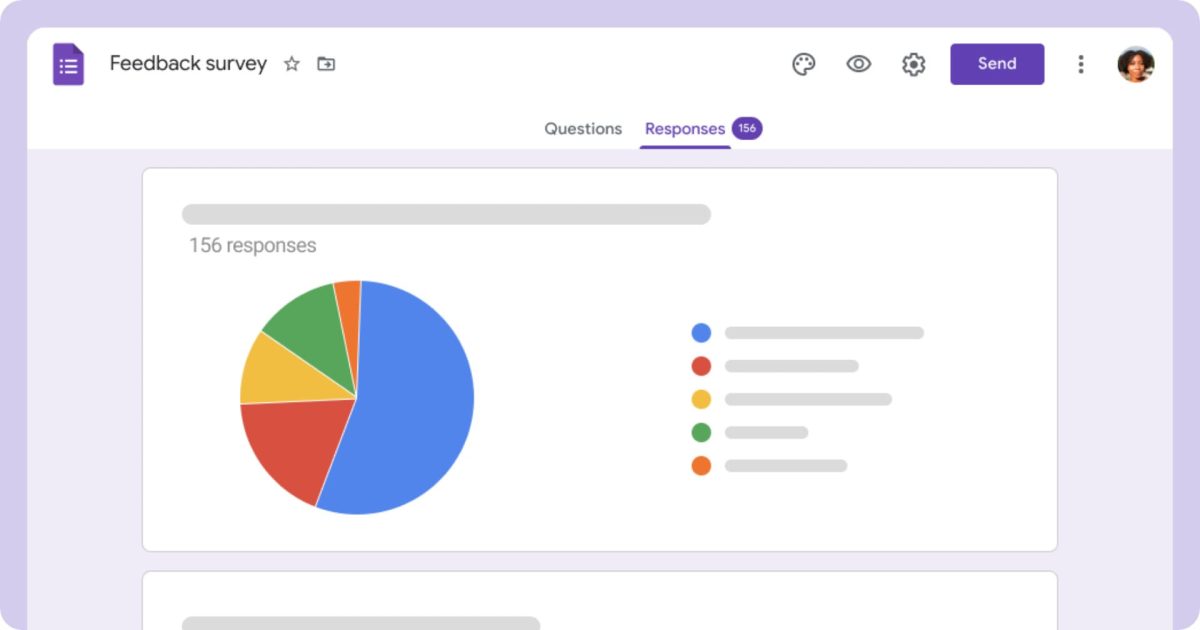
Low-effort reviews like “Great app, I love it” or “I didn’t like it” aren’t very helpful for users or app creators. Please tell us more about your experience.
Ratings
Great0%
Good0%
Decent0%
Bad0%
Terrible0%
Creator of Google Forms?
Claim it now.
Get access to this page:
Pricing: $5/mo.
Start for free.
There are no similar tools
ResetThis site is protected by reCAPTCHA. Google Privacy Policy and Terms of Service apply.