Search
CTRL+K
Search
CTRL+K

Pricing: $5/mo.
Start for free.
About NeetoForm
NeetoForm is an easy-to-use, no-code form-building platform designed to help you create and manage online forms for surveys, data collection, feedback, and more. With a simple drag-and-drop editor, you can create custom forms without coding and integrate responses with other tools for seamless data management.
Key Features:
Use Cases:
How NeetoForm Works:
Frequently Asked Questions
No, NeetoForm is designed for users of all skill levels. The platform uses a drag-and-drop interface, so you can build forms without any coding experience.
Yes, NeetoForm allows you to customize your forms to match your brand. You can adjust colors, fonts, and other design elements to ensure consistency with your brand’s visual style.
NeetoForm integrates with many popular tools, including Google Sheets, Slack, Zapier, and more. These integrations make it easy to sync form responses with other platforms and streamline your workflow.
Response limits depend on your chosen plan. Free plans may have a cap, while paid plans typically offer unlimited responses. Check NeetoForm’s pricing page for specifics on response limits for each plan.
Yes, NeetoForm allows you to embed forms directly into your website using an HTML embed code. You can also share forms via a direct link, making it easy to collect responses from any audience.
Yes, NeetoForm offers conditional logic, allowing you to create forms that adapt based on user responses. This feature helps you guide respondents through the form based on their answers, improving the user experience and data quality.
Yes, NeetoForm offers the ability to create multi-step forms, making it easier to break down complex forms into manageable steps. This approach can improve form completion rates and enhance the user experience.
Follow NeetoForm
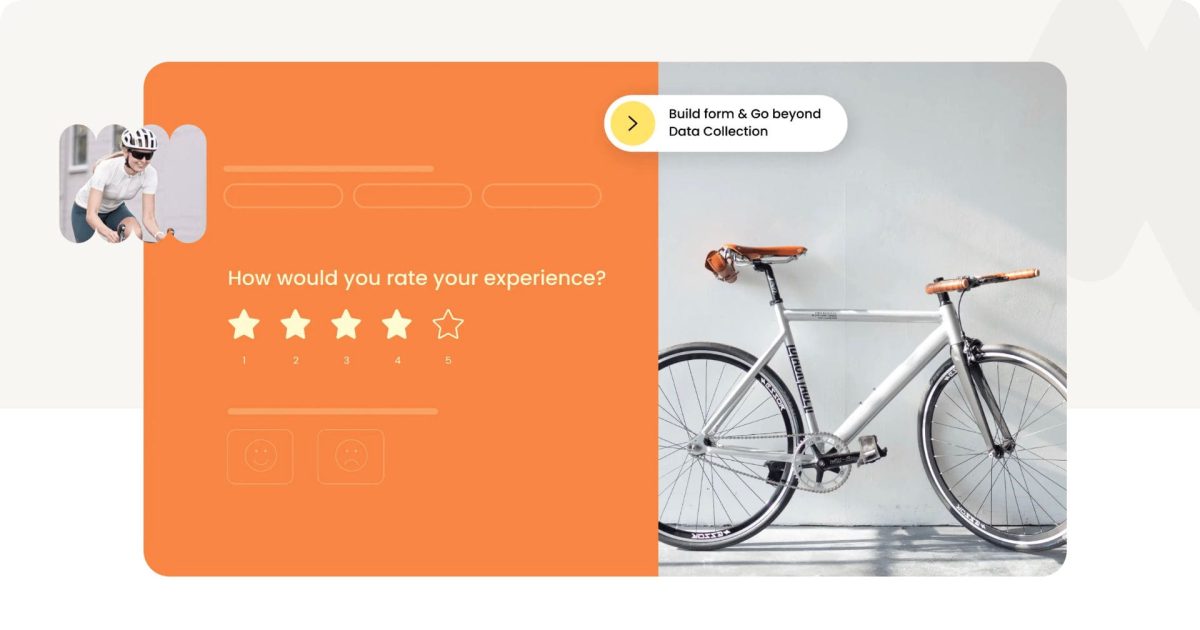
Low-effort reviews like “Great app, I love it” or “I didn’t like it” aren’t very helpful for users or app creators. Please tell us more about your experience.
Ratings
Great0%
Good0%
Decent0%
Bad0%
Terrible0%
Creator of NeetoForm?
Claim it now.
Get access to this page:
Pricing: $0 (Forever Free).
There are no similar tools
ResetThis site is protected by reCAPTCHA. Google Privacy Policy and Terms of Service apply.