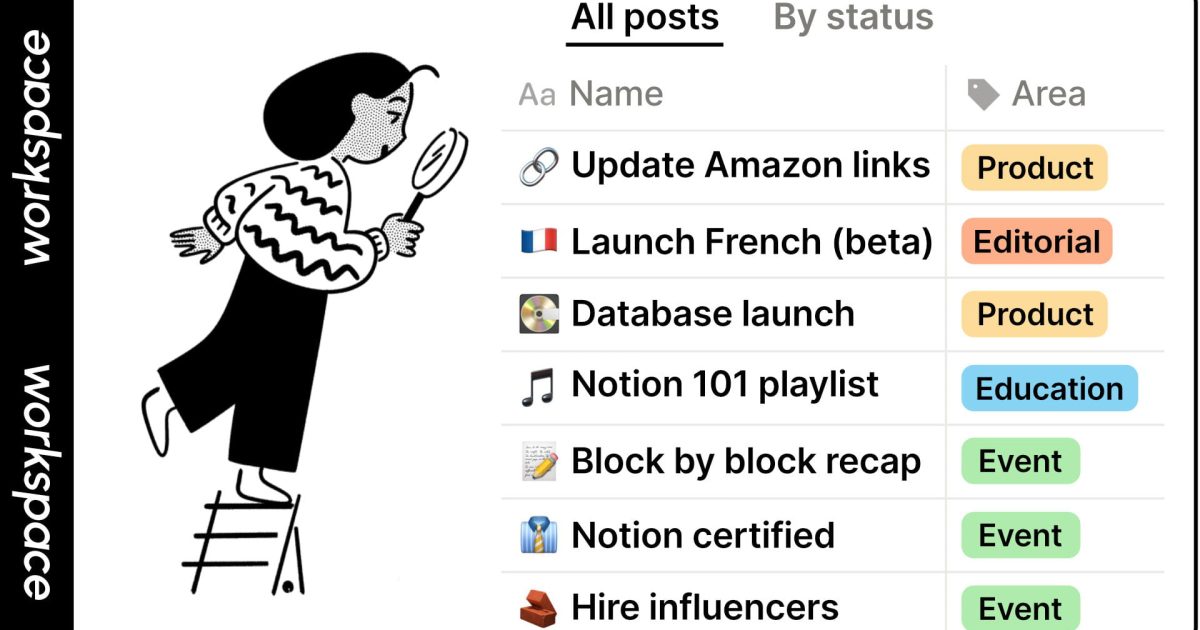Notion.so is an all-in-one workspace that combines notes, wikis, documents, databases, and projects into a single tool to help individuals and teams get organized and be more productive.
Key Features:
- Blocks: The fundamental building block of Notion content, allowing for a wide range of content types (text, images, tables, checklists, etc.).
- Pages: Collections of blocks that can be organized into hierarchies for different projects or topics.
- Databases: Powerful tools for structuring and organizing information in tables, boards (Kanban), lists, calendars, and galleries.
- Templates: Pre-built pages or databases that provide a starting point for various use cases.
- Integrations: Connections with other tools like Google Drive, Slack, and GitHub.
- API: Allows developers to build custom integrations and extend Notion’s functionality.
Use Cases:
- Note-taking and knowledge management: Capturing ideas, organizing research, creating wikis or personal knowledge bases.
- Project management: Planning and tracking tasks, managing deadlines, assigning responsibilities, and visualizing progress.
- Team collaboration: Sharing documents, collaborating on projects, centralizing company information, and facilitating communication.
- Personal productivity: Creating to-do lists, setting goals, tracking habits, journaling, and organizing personal information.
- Education: Creating lesson plans, organizing research papers, collaborating on group projects, and taking notes.
How Notion.so Works:
- Create a workspace: Start by creating a workspace for yourself or your team.
- Build pages: Create pages for different projects or topics, adding content blocks as needed.
- Organize information: Use databases to structure data and create different views (tables, boards, calendars, etc.).
- Collaborate: Share pages and databases with others, comment on content, and work together in real-time.
- Customize: Personalize the appearance and functionality of your workspace using templates and integrations.