Search
CTRL+K
Search
CTRL+K

Pricing: $5/mo.
About Photopea
Photopea is a free, web-based image editor that functions similarly to Adobe Photoshop. It supports a wide range of image file formats, including PSD, AI, PDF, SVG, and CDR.
Key Features:
Use Cases:
How Photopea Works:
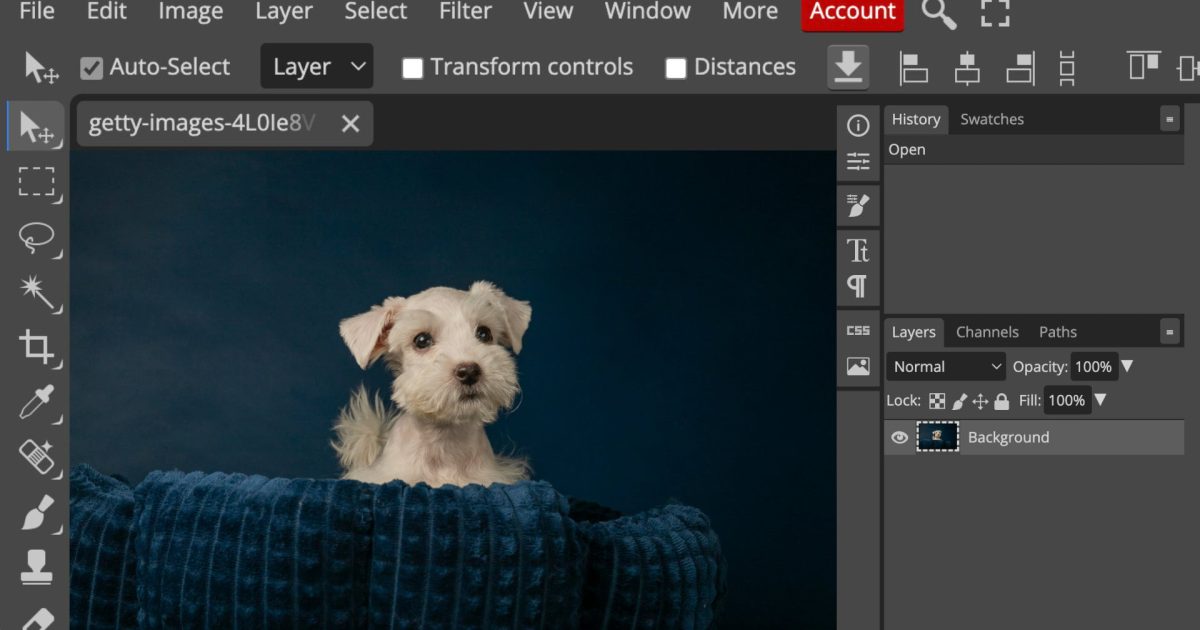
Low-effort reviews like “Great app, I love it” or “I didn’t like it” aren’t very helpful for users or app creators. Please tell us more about your experience.
Ratings
Great0%
Good0%
Decent0%
Bad0%
Terrible0%
Creator of Photopea?
Claim it now.
Get access to this page:
Pricing: $79/year.
Start for free.
Pricing: $69 (One-Time).
Start for free.
Pricing: $299 (One-Time).
Start for free.
Pricing: $12.99/mo.
Start for free.
Pricing: Varies. See pricing page.
Pricing: $15/mo.
Start for free.
There are no similar tools
ResetThis site is protected by reCAPTCHA. Google Privacy Policy and Terms of Service apply.