Search
CTRL+K
Search
CTRL+K

Pricing: $12/mo.
Start for free.
About WeTransfer
WeTransfer is a cloud-based file transfer service that allows users to send large files easily without needing to create an account (for files upto 2 GB).
Key Features:
Use Cases:
How WeTransfer Works:
Frequently Asked Questions
WeTransfer is a file-sharing service that allows users to send large files online quickly and easily. You can send up to 2GB for free, and with WeTransfer Pro, you can send up to 200GB. Simply upload your files, enter the recipient’s email address, and WeTransfer will send a download link.
WeTransfer offers a free version where you can send files up to 2GB. For larger transfers, more storage, and additional features like password protection and ‘pay to unlock’ download, you can subscribe to WeTransfer Pro.
WeTransfer Pro users can track downloads to see who accessed their files. You will receive a notification when your files are downloaded.
Yes, you can send files to multiple recipients at once by entering multiple email addresses, either in the free or Pro versions of WeTransfer.
You can send almost any type of file via WeTransfer, including documents, images, videos, music files, and more. There are no restrictions on file formats.
If the files are not downloaded within the expiration period (7 days for free accounts, configurable for Pro accounts), they will expire and be deleted from WeTransfer’s servers. You will need to resend the files if they weren’t downloaded.
Follow WeTransfer
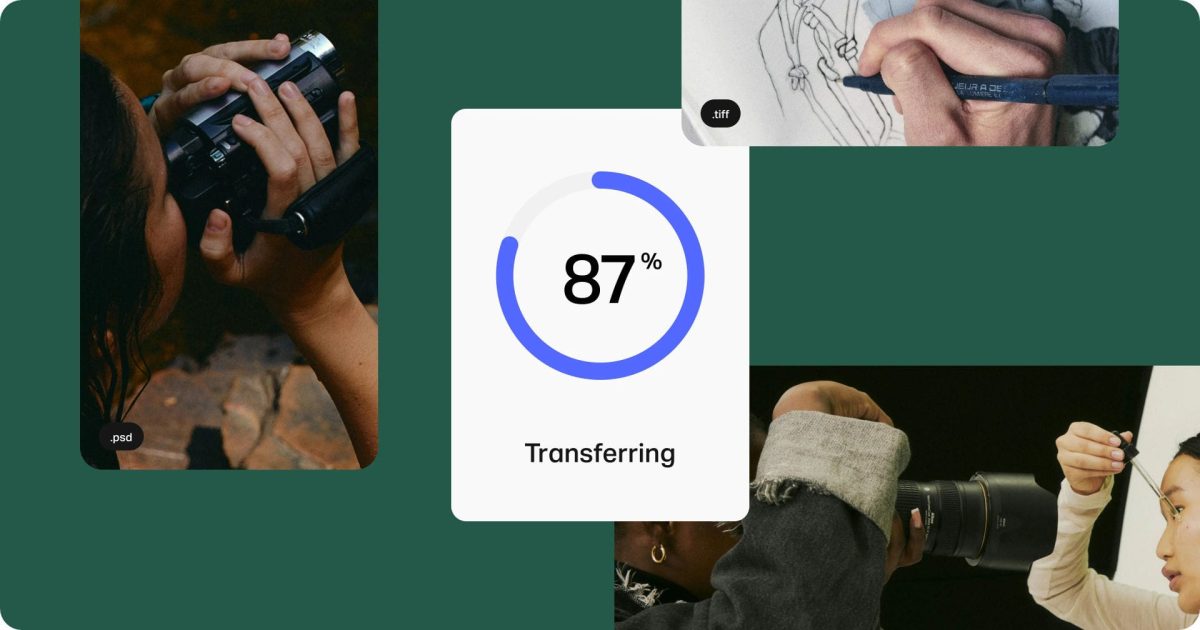
Low-effort reviews like “Great app, I love it” or “I didn’t like it” aren’t very helpful for users or app creators. Please tell us more about your experience.
Ratings
Great0%
Good0%
Decent0%
Bad0%
Terrible0%
Creator of WeTransfer?
Claim it now.
Get access to this page:
This site is protected by reCAPTCHA. Google Privacy Policy and Terms of Service apply.