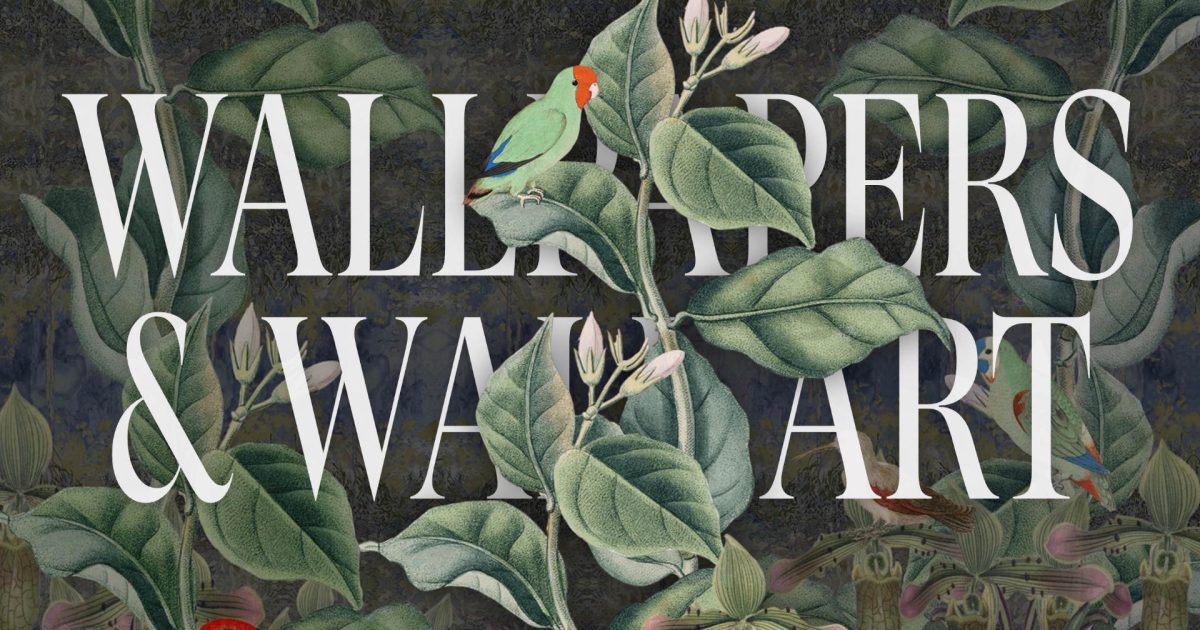WordPress.org allows you to download, install and run WordPress CMS on your very own server for: blogs, online e-commerce stores, portfolio sites, membership forums, and more!
It’s the foundation upon which approx. 470 millions of websites are built.
NOTE: WordPress.org is the open-source counterpart of WordPress.com. You’ll need to install it on your server, such as Digital Ocean, Hostinger, Hetzner, or Linode (many of which provide a one-click WordPress installation).
Most WordPress users favor this self-hosted option (WordPress.org) due to its superior flexibility and control over site customization and management.
Key Features:
- Open Source: WordPress.org is free to use and modify, allowing users to customize their websites without licensing fees.
- User-Friendly: Designed for ease of use, enabling users to create and manage content easily, even with minimal technical skills.
- Flexibility: Supports various types of websites, including blogs, business sites, portfolios, and eCommerce stores.
- Extensive Plugin Library: Tens of thousands of plugins are available to extend the functionality of WordPress sites, offering features like SEO tools, security enhancements, and eCommerce capabilities.
- Theme Customization: Users can choose from thousands of themes or create their own to customize the appearance of their websites.
- Media Management: Easy uploading and management of media files, including images and videos.
- User Roles and Permissions: Allows for multiple user roles (administrators, editors, authors, etc.), enabling collaborative content creation and management.
- SEO Friendly: Built-in features and plugins help optimize websites for search engines.
Use Cases:
- Personal Blogs: Ideal for individuals looking to share their thoughts and experiences online.
- Business Websites: Suitable for small to large businesses to establish an online presence and showcase products or services.
- E-commerce Stores: Can be used to create fully functional online stores with plugins like WooCommerce.
- Portfolio Sites: Perfect for artists, photographers, and professionals to display their work.
- News and Magazine Sites: Supports content-heavy sites with features for managing multiple authors and categories.
- Community Forums: Can be configured to create forums or community sites using specific plugins.
How WordPress.org Works:
- Download and Installation: Users download the WordPress software from WordPress.org and install it on their chosen web hosting service.
- Customization: Users can choose themes and install plugins to tailor their websites to their needs.
- Content Creation: The intuitive editor allows users to create and publish posts and pages with ease, similar to using a word processor.
- Site Management: Users manage their websites through a user-friendly dashboard, where they can handle settings, updates, and user roles.
- Community Support: Users can access forums and documentation for help and to connect with other WordPress users.
- Self-Hosting: Users are responsible for their site’s hosting, security, and maintenance, providing greater control and flexibility.