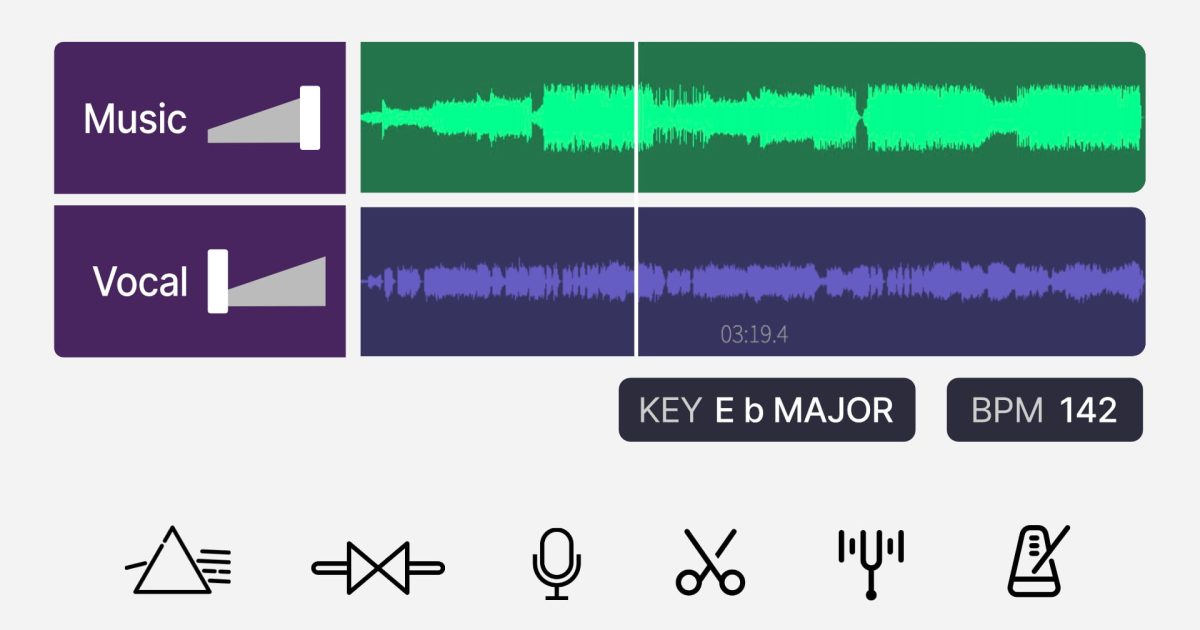Vocalremover.org is an AI tool that helps remove vocals from songs, creating karaoke versions and isolating vocals for remixing or understanding lyrics better.
Key Features:
- Vocal Remover and Isolation: Instantly creates karaoke tracks or isolates vocals from your favorite songs.
- Splitter AI: Dissects a song into various components such as vocals, bass, drums, and more, giving you the power to create something entirely new from existing tracks.
- Audio Speed and Pitch Changer: Allows you to experiment with pitch and speed, transposing a song to match your vocal range or slowing down a track to understand the intricate details.
- Song Key and BPM Finder: Analyzes music at a deeper level, helping in mastering the art of music remixing and production.
- Audio Cutter: Trims audio files effortlessly using the Audio Cutter feature, eliminating unwanted sections with ease.
- Audio Joiner: Merges tracks with removed vocals, enhancing sound quality and delivering an exceptional user experience.
- Recording Voice Over a Song: Allows you to record your voice over a karaoke track, giving you a complete set of tools to play, learn, and create music.
- Karaoke: Provides a platform to enjoy music and interact with it on a deeper level, nurturing creativity and musical understanding.
Use Cases:
- Music Enthusiasts: For those who love to experiment with music, creating karaoke tracks, isolating vocals, or remixing songs.
- Content Creators: For content creators who need to remove vocals from songs for various purposes, such as music editing, video production, or podcasting.
- Musicians: For musicians who want to transpose songs to match their vocal range, slow down tracks to understand the intricate details, or analyze music at a deeper level.
How VocalRemover.org Works:
- Choose a Song: Select a song from your computer or upload it to the platform.
- Remove Vocals: Use the Vocal Remover and Isolation feature to instantly create a karaoke track or isolate vocals from the song.
- Experiment with Pitch and Speed: Use the Audio Speed and Pitch Changer feature to experiment with pitch and speed, transposing a song to match your vocal range or slowing down a track to understand the intricate details.
- Analyze Music: Use the Song Key and BPM Finder feature to analyze music at a deeper level, helping in mastering the art of music remixing and production.
- Edit Audio: Use the Audio Cutter and Audio Joiner features to trim and merge audio files, enhancing sound quality and delivering an exceptional user experience.
- Record Voice Over a Song: Use the Recording Voice Over a Song feature to record your voice over a karaoke track, giving you a complete set of tools to play, learn, and create music.