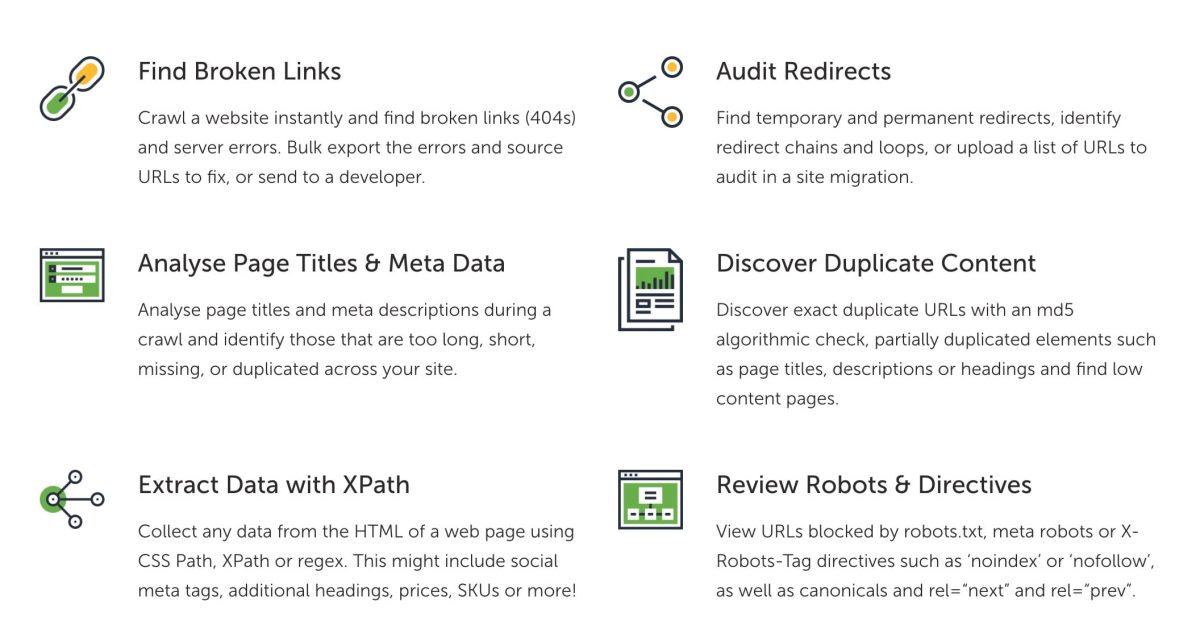Screaming Frog SEO Spider is a powerful desktop-based SEO tool that helps users identify and fix SEO issues by crawling websites and providing detailed reports on errors, metadata, and other critical SEO elements.
Key Features:
- Crawls websites to detect SEO issues like broken links, missing meta tags, and duplicate content.
- Provides detailed reports on page titles, meta descriptions, and header tags.
- Finds and analyzes redirects (301, 302) and identifies redirect chains/loops.
Identifies broken links (404 errors) and server errors.
- Allows custom search and extraction of specific data from the HTML.
- Analyzes and reports on URL structure and architecture.
- Audits hreflang attributes for international SEO.
- Integrates with Google Analytics, Google Search Console, and other APIs for enhanced insights.
- Detects duplicate content, such as duplicate pages, titles, or meta descriptions.
- Offers a JavaScript rendering feature to analyze websites using JavaScript frameworks.
- Exports crawl data into various formats, including CSV, Excel, and Google Sheets.
Use Cases:
- On-site SEO audits: Identify SEO errors like missing meta tags, broken links, and duplicate content.
- Link analysis: Find broken internal or external links and redirect issues.
- Competitor analysis: Crawl competitors’ websites to understand their SEO strategy.
- Content optimization: Review and improve meta data, titles, and descriptions.
- URL structure review: Check for URL consistency, hierarchy, and depth.
- Site migration checks: Analyze potential SEO issues during website migrations.
- Mobile-first indexing: Audit how mobile-friendly a site is based on Google guidelines.
- Hreflang validation: Ensure correct hreflang implementation for international SEO.
- JavaScript site auditing: Check the performance and SEO aspects of websites using JavaScript frameworks.
- API integration: Enhance SEO analysis with data from Google Analytics or Search Console.
How Screaming Frog SEO Spider Works:
- Install and launch the Screaming Frog SEO Spider desktop app.
- Input a URL to start crawling the website for SEO data.
- View results in a tabular format, with insights like errors, redirects, and missing metadata.
- Filter, sort, and export data based on user needs for further analysis.
- Use API integrations to pull in additional data from external sources like Google Analytics.
- Customize crawls with specific settings, such as following redirects or limiting the crawl depth.
- Analyze JavaScript-rendered content by enabling JavaScript crawling.