Search
CTRL+K
Search
CTRL+K

Pricing: $0 (Forever Free).
About PageSpeed Insights
Google PageSpeed Insights (PSI) is a free web performance analysis tool developed by Google. It evaluates the loading speed and overall performance of web pages on both mobile and desktop devices, providing a score and actionable recommendations to improve the user experience.
Key Features:
Use Cases:
How Pagespeed Insights Works:
Frequently Asked Questions
Scores range from 0 to 100, with higher scores indicating better performance. A score above 90 is considered good, 50-89 needs improvement, and below 50 is considered poor.
Core Web Vitals are a set of specific factors that Google considers important for user experience, including Largest Contentful Paint (LCP), First Input Delay (FID), and Cumulative Layout Shift (CLS).
Common suggestions include optimizing images, minimizing JavaScript and CSS, leveraging browser caching, improving server response times, and reducing render-blocking resources.
No, PageSpeed Insights analyzes both mobile and desktop versions of a web page. You can switch between these versions in the tool to see how your page performs on different devices.
No, you do not need to sign in to use PageSpeed Insights. It is a free tool available to anyone looking to analyze their website performance.
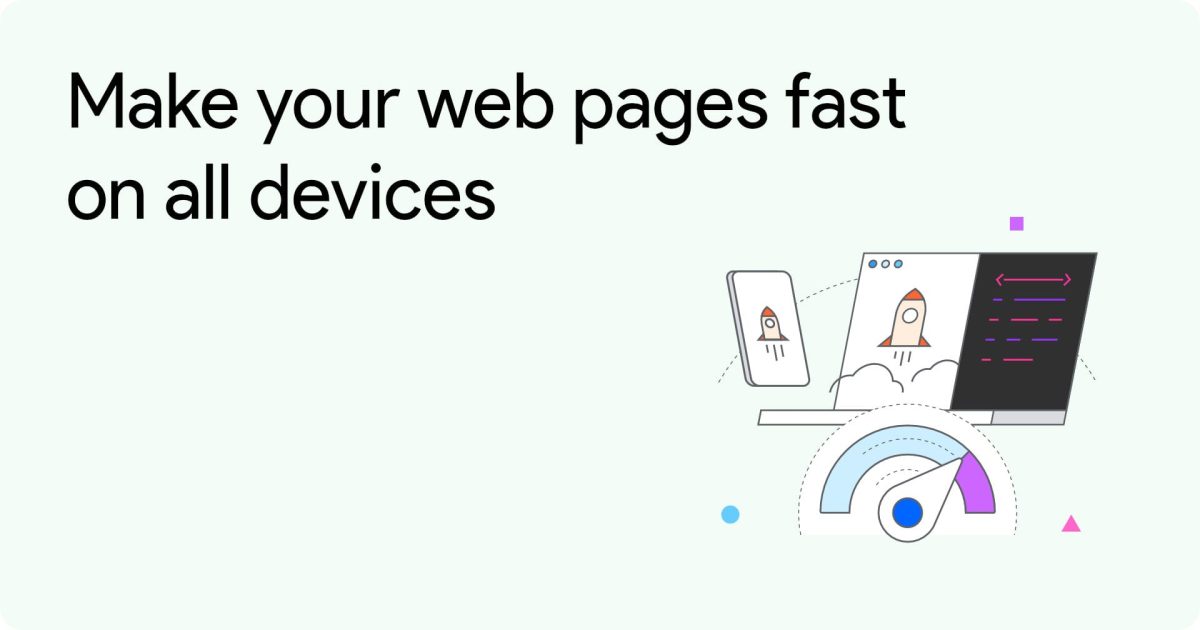
Low-effort reviews like “Great app, I love it” or “I didn’t like it” aren’t very helpful for users or app creators. Please tell us more about your experience.
Ratings
Great0%
Good0%
Decent0%
Bad0%
Terrible0%
Creator of PageSpeed Insights?
Claim it now.
Get access to this page:
Pricing: $15/mo.
Start for free.
Pricing: $0 (Forever Free).
Pricing: $39/mo.
Start for free.
Pricing: $10/mo.
Start for free.
Pricing: $0 (Forever Free).
There are no similar tools
ResetThis site is protected by reCAPTCHA. Google Privacy Policy and Terms of Service apply.